Want to know how to get a refund on your accidental purchase Xbox game, cancel any subscription, or cancel a pre-ordered game/item? Then you need a guide on how to refund a game on Xbox. In this article, I’ll show you an easy process to get an Xbox Refund. So, without wasting any more time let’s begin learning…
Why Do You Need A Refund On Xbox?

Before knowing the answer to ‘How to get a refund on Xbox’ you need to know first why people do an Xbox refund request. There are several reasons behind an Xbox refund. Here I’ll show you the most common reasons to get a refund on Xbox.
1. Unplanned Or Accidental Purchase
Sometimes users make unplanned purchases or accidentally purchase some games or assets from Xbox. Sometimes kids or someone else order or purchase from your account. Then you can apply for an accidental purchase Xbox refund.
2. Error In Receipt
If you get a billing error or a wrong price receipt, you can apply for an Xbox refund request. There are many errors in billing including incorrect rate calculations and double purchases for network issues.
3. The Content Is Broken Or Doesn’t Work
Sometimes the local save of your game file has become corrupted or the actual game is broken or incompatible then you can apply for a refund on Xbox. In the next section, I’ll show you how to get a refund on Xbox so keep reading.
4. Cancel Pre-Order
pre-ordering an Xbox game means the user can get early access to the game, and the game company guarantees that their pre-ordered users will receive the game. However, sometimes there are some problems occur like Over-promising and under-delivering, server issues, and the delayed game.
Things To Know Before Applying Xbox Refund
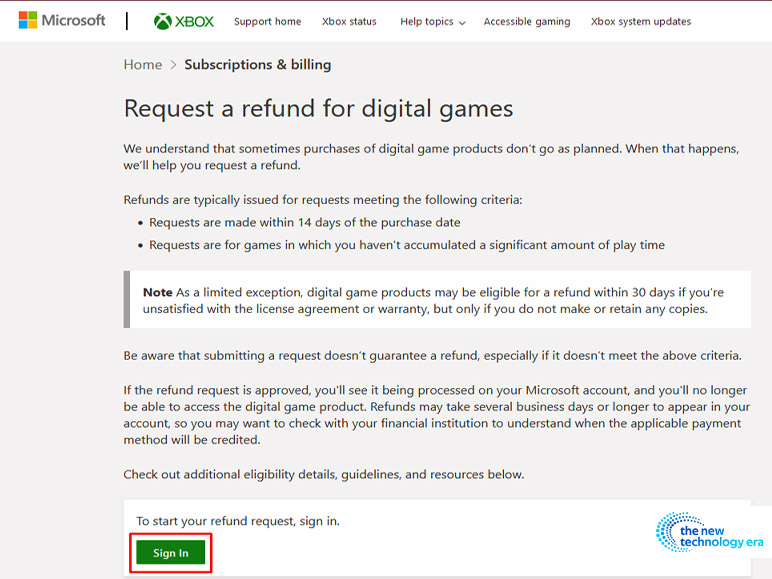
In the next Section, I’ll tell you How to refund a game on Xbox but before that, you need to know some important points before applying for an Xbox Refund. Just make sure to read these 5 points before reading the next section.
1. Refund Time
There is a 14-day time limit for every Xbox purchase. This means you can apply for a refund within 14 days of the purchase date. Also, there is a playtime thing, make sure to play the game for less than 2 hours or this could cause an issue when applying for an Xbox refund.
2. Check Account
Make sure to apply the refund request with the same account that you used to purchase the game on Xbox. or you can encounter an error or unauthorized request.
3. Eligibility Criteria
There is some eligibility for refund requests. Make sure to check the games or apps that you have purchased are eligible for the refund process. To check that just assure that if they are marked as “Self-refundable” or “Refundable”. Also, the virtual currency, consumables, and game assets are not eligible for refund.
4. Single Use Items
If the item you have purchased is a single-use or one-time-use item and if you used the item in the game then you cannot apply for a refund on Xbox. Also, the in-game currencies and consumables are non-refundable items.
How To Refund A Game On Xbox?
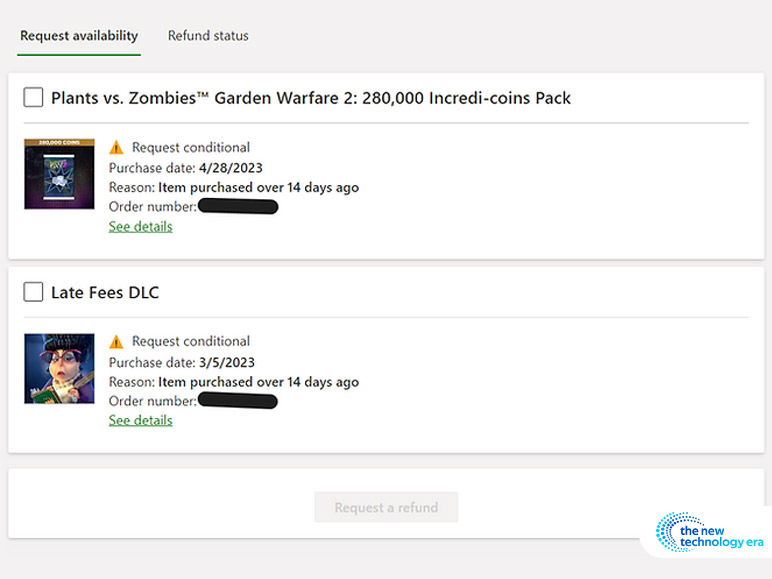
Now you know all about Xbox refunds, you can also read the terms and policies of the Xbox to get more knowledge about refundable eligibilities and refund-related information. So, let’s follow these steps to learn ‘How to refund a game on Xbox’.
Step 1
First, open the game that needs to be refunded and access the Microsoft Account with the game. Make sure to use the same MS Account that you used to purchase the game.
Step 2
In that account section, you’ll see the Support Page option just click on it. There will be a “Gaming” tab just click on it to access the Xbox account.
Step 3
After that, click on the Subscription and Billing option. There you’ll see all of your purchase history. From the drop-down menu list select the “Most Popular” option.
Step 4
Once you select the Most Popular option, you’ll see an option named “ How to make an Xbox digital product refund request” Under that option, select the Request A Refund option.
Step 5
After that, select the game for which you want to get a refund. Then select the cause for the refund request then write the reason to submit the refund request. If your refund request is genuine then it will take 72 hours to process your refund request. However, in some cases, it will take up to 14 days, if that happens you’ll get notified.
How To Get A Refund On Xbox Game Pass?
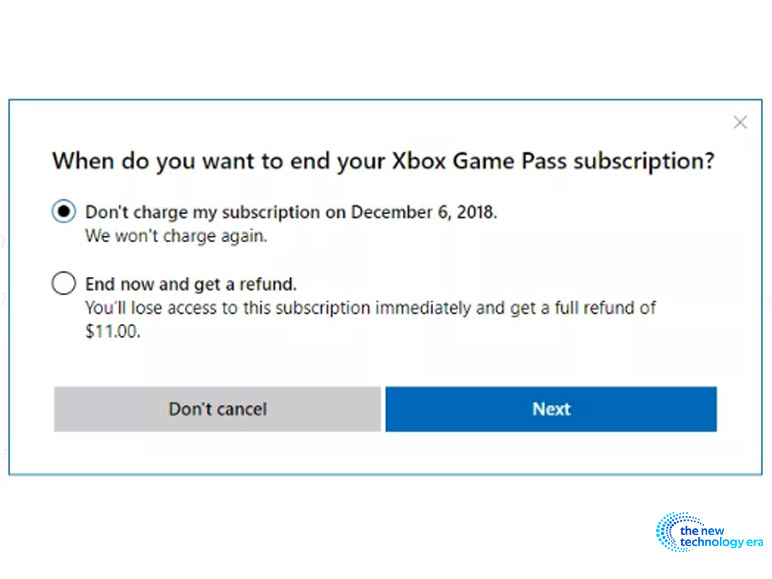
If you want to cancel your Xbox game pass then you can easily cancel teh subscription of your Xbox game pass. In several countries, there is also a refund policy. To cancel the subscription of the game pass follow the steps below…
Step 1
First, open your internet browser and search for this URL https://account.microsoft.com/services to go to the Service and Subscription page of Microsoft Refund Xbox game pass. Here you need to log in with your Microsoft Account.
Step 2
After logging in, you’ll see a Manage option next to the Xbox Subscription you want to cancel. Just click on the Manage option.
Step 3
Next, click on the Cancel button located under the Payment Settings. Make sure to read the terms and conditions of the Xbox refund before continuing with your Xbox game pass refund.
Step 4
Once you select the Cancel Subscription option, you must wait for the refund approval. If you qualify for an Xbox refund then you need to choose between these two options.
Option 1:- “Not charging my subscription again” (turn off the recurring billing) and
Option 2:- “Ending now and getting a refund”.
Step 5
If you do not qualify for a refund then just select the “Not to charge my subscription again” option. Now you have successfully canceled the Xbox game pass subscription.
If you are eligible to get an Xbox refund but the refund option was not displayed to you then you can apply for a refund request to the help and support center. But first, check your order number on your history through this link- https://account.microsoft.com/billing/orders/. Then just fill out the Xbox refund request form on the Support Xbox.com page- https://support.xbox.com/en-US/forms/request-a-refund
Conclusion

In the end, if your refund request is denied then you need to check for eligibility on the Terms and Conditions before applying for a refund. You can also contact their Help Center or Customer Care to discuss your problem. This is the best thing you can do. If you have any queries regarding this topic then let me know in the comment section. I hope this guide has covered all of your questions.
Also Read:
- There Are New AI In The Field
- How To Connect Xbox Controller To iPhone?
- WhatsApp’s New Feature Allows Users To Share HD Images


