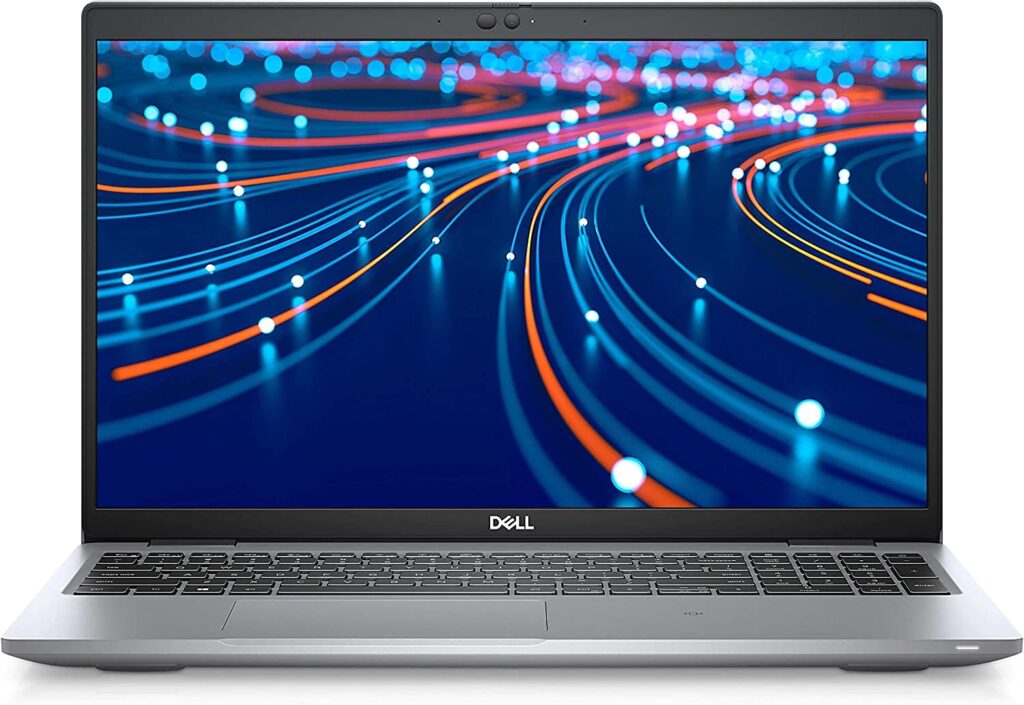If versatility is your laptop choice, then set your eyes on the Dell Latitude 5520. It’s already won over many hearts, delivering a seamless experience for the modern era. Once you dive into its features, you’ll be nodding in agreement with me.
Here in this article, we are going to discuss all the needed facts that you want to know about this Dell Lattitude and if you want to know more about this then you have to continue reading because we are going to discuss this. Let’s look into why the Dell Latitude 5520 has captured the affection of professionals:
Power-packed Processors

The Dell Latitude 5520 boasts a trio of processor options, all courtesy of Intel’s 11th-generation Core lineup. These processors are renowned for their exceptional performance and efficiency. Let’s break them down:
- Intel Core i3-1125G4
- Cores: Dual-core
- Threads: Four
- Base Clock: 2.0 GHz
- Boost Clock: 3.7 GHz
- Cache: 8MB Intel Smart Cache
- Intel Core i5-1135G7
- Cores: Quad-core
- Threads: Eight
- Base Clock: 2.4 GHz
- Boost Clock: 4.2 GHz
- Cache: 12MB Intel Smart Cache
- Intel Core i7-1165G7
- Cores: Quad-core
- Threads: Eight
- Base Clock: 2.8 GHz
- Boost Clock: 4.7 GHz
- Cache: 12MB Intel Smart Cache
Display Brilliance And Graphics

The Dell Latitude 5520 boasts a 15.6-inch Full HD IPS display (1920×1080) that serves up a vivid and clear visual feast. Its impressive viewing angles and anti-glare feature ensure usability even in well-lit settings.
Intel Iris Xe Graphics
This integrated marvel handles everyday tasks with ease and even dabbles in light gaming and basic video editing.
NVIDIA GeForce MX450
For the graphics-hungry, an option for an NVIDIA GeForce MX450 dedicated graphics card is at your disposal. This adds a significant power boost, perfect for intensive tasks like video editing, photo manipulation, and immersive gaming.
Customizing Your Tastes
Choosing the right graphics option depends on your specific needs and budget. If your laptop life revolves around the basics, the integrated Intel Iris Xe Graphics will serve you well. But if you’re eyeing resource-intensive activities, investing in the NVIDIA GeForce MX450 is a smart move.
Storage and Memory Guidance
The Dell Latitude 5520 has high storage ability. With a capacity scaling to a monumental 1TB of SSD storage, it ushers in a new era of swiftness and responsiveness. SSDs, heralded for their celerity, usher in a host of advantages, including rapid boot times and heightened system performance.
Memory, too, receives a formidable upgrade, with the capacity to house up to 32GB of DDR4 memory. This next-generation memory outshines its predecessor, DDR3, in terms of speed and efficiency. The result? Tangible enhancements in multitasking, video editing, and gaming.
Storage and Memory Choices
Optimizing your Dell Latitude 5520 experience entails a judicious selection of storage and memory configurations. Here are some guiding principles:
- For routine tasks, a fusion of 256GB SSD storage and 8GB DDR4 memory suffices for web browsing, word processing, and email management.
- For ventures delving into demanding areas, such as video editing and gaming, an elevated configuration of 512GB or 1TB of SSD storage combined with 16GB or 32GB of DDR4 memory is the prudent path.
- Supplementing these choices, employing tools like disk fragmentation utilities and memory cleaners can further fine-tune your storage and memory usage.
Consider your budget
The Dell Latitude 5520 offers a range of configurations, each tailored to distinct needs and preferences. The entry-level model, a formidable contender, starts at $879, an affordable gateway into its world of computing excellence. At the pinnacle, the highest-end model stands at $1,433, promising a premium computing experience.
Price Breakdown
Intel Core i3-1125G4, 8GB RAM, 256GB SSD: $879
Intel Core i5-1135G7, 16GB RAM, 512GB SSD: $1,169
Intel Core i7-1165G7, 32GB RAM, 1TB SSD: $1,433
Furthermore, astute shoppers may find the Dell Latitude 5520 available at prices below the manufacturer’s suggested retail price (MSRP) through platforms like Amazon. For instance, the base model is presently listed at $849, presenting an enticing proposition.
Essential Accessories

To complement the Dell Latitude 5520, essential accessories stand ready:
Dell Latitude 5520 Charger
A 65W USB-C charger combines swiftness and efficiency in replenishing your laptop’s power. Its portability ensures seamless on-the-go charging.
Dell Latitude 5520 Docking Station
A variety of options await, including the Dell WD19S Docking Station, Dell WD19TB Thunderbolt Dock, Dell WD19DCS Docking Station, and Dell WD22TB4 Thunderbolt Dock. These stations facilitate multi-monitor setups and streamline connectivity with peripherals.
Drivers and Updates
It is indeed crucial to ensure that the laptop operates smoothly and securely. To acquire the latest drivers and updates, you may follow these steps:
- Visit the Dell Support Website: Navigate to the official Dell support website
- Enter your service tag: Input your laptop’s unique service tag. This tag helps identify the specific model and configuration of your Dell Latitude 5520.
- Download Dell SupportAssist: Alternatively, you can opt to download the Dell SupportAssist app. This application streamlines the process by automatically scanning your laptop for the most recent drivers and updates.
Updates Of Dell Latitude 5520
Now, let’s delve into the key drivers and updates that warrant attention for the Dell Latitude 5520:
- BIOS Driver: This driver is integral, as it manages the fundamental hardware components and ensures compatibility between the operating system and the laptop’s hardware.
- Chipset Driver: The chipset driver is crucial for the proper functioning of various hardware components on the motherboard.
- Display Driver: This driver governs the performance and functionality of the laptop’s display, optimizing visual output.
- Intel Iris Xe Graphics Driver: Specifically relevant for laptops equipped with Intel Iris Xe Graphics, this driver enhances graphics performance and capabilities.
- NVIDIA GeForce MX450 Driver: This driver is crucial for laptops with the NVIDIA GeForce MX450 dedicated graphics card to fully utilize its capabilities.
- Audio Driver: It is for the proper functioning of the laptop’s audio. By using it, you can be sure of clear and high-quality sound.
- Ethernet Driver: It checks wired network connectivity; this is for seamless internet access.
- Wi-Fi Driver: supports wireless network connectivity, making it easier to connect to Wi-Fi.
- Bluetooth Driver: Bluetooth, helps to be connected wirelessly with appropriate devices.
- Touchpad Driver: Your laptop has a touchpad; use this to enhance your laptop’s speed.
- Security Drivers: I already said why these laptop features are noticeable: you can use these drivers to control the security and quality of your laptop.
- System Updates: Here I am just talking about regular system updates because they are necessary for your laptop’s security and overall performance.
- Dell’s user-friendly interface simplifies the process of downloading and installing the latest drivers and updates, offering the best laptop performance.
Final Thoughts

The Dell Latitude 5520 is a professional-focused device with outstanding power, versatility, and capability. It also has affordable prices and a wide range of accessories. And remember:
- If you need to increase your laptop’s speed You can upgrade the RAM.
- It can be connected to various operating systems, from Windows to Linux distributions.
- While not a gaming beast, it can handle casual gaming sessions.
- In select configurations, it comes with a backlit keyboard, a boon for low-light environments.
- Dell offers various warranty options, catering to different customer preferences and needs.
Here we have given you every needed information that you want to know about Dell Latitude 5520 and we hope that you find this blog worth your time.
Additional:
- Msi Ge76 Raider: Review, Price, Features, And Many More
- Asus ROG Zephyrus G14: Review, Price, Features, And Many More