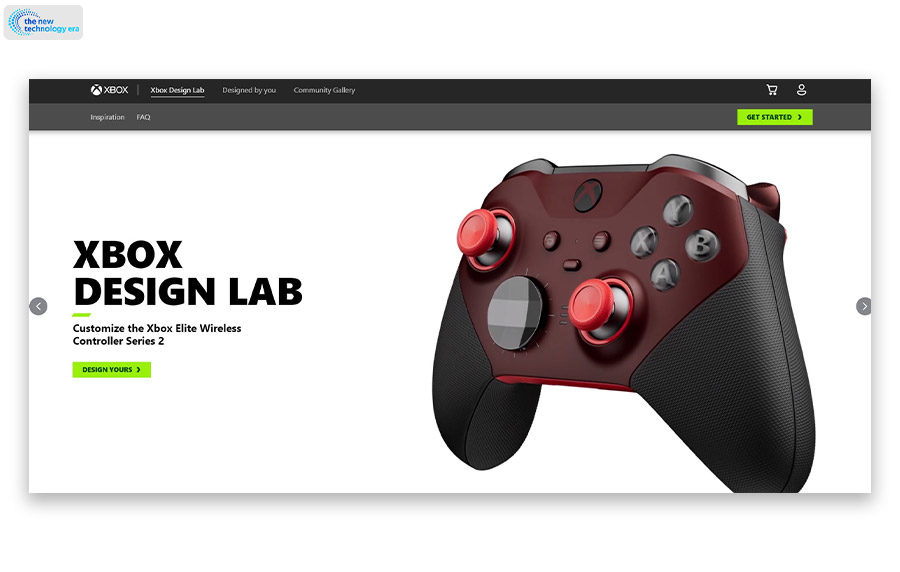If you are an Xbox user and want to stand out from the PS4 community, then Xbox Design Lab can help you with that. This is an all-in-one solution for Xbox gamers to customize their Xbox controller from the official Xbox site. In this article, let’s explore how to use the Xbox Design Lab and all about this platform. Also, I’ll tell you some ways to get exciting discount codes.
To know more about it keep reading…
What Is Xbox Design Lab?
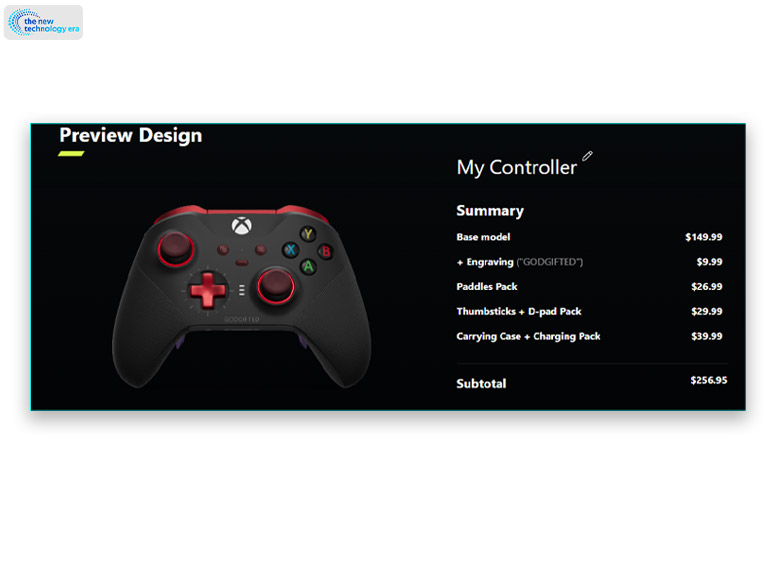
The Xbox Design Lab is a dream place for every Xbox lover. Suppose you have an Xbox One, and you want a customized Xbox One controller to impress your friends or gift someone. To solve this problem, you can visit the Xbox design lab to create your own customized Xbox controller.
In August 2016, Microsoft first introduced the Xbox Design Lab. This design lab feature opens up a new world of imagination for Xbox players. You can use your creativity to design a unique Xbox controller with other personalized specifications, including Bluetooth, battery, compatibility, etc. To learn how you can create your own customized Xbox Controller easily with the design lab of Xbox, keep reading…
How To Customize Xbox Controllers In Xbox Design Lab?

Now this is the most interesting part. I know you are excited to convert your dream design into reality. So, follow this step-by-step guide to customize an Xbox controller with unlimited creativity.
- Step 1
First, open your internet browser and search for https://xboxdesignlab.xbox.com/. And hit enter.
- Step 2
Once the website loads up, click on the “Design Yours” button to land on the design page.
- Step 3
Now on the main design page, create designs for each part of the Xbox controller. To do that, first, select the body color. You can select standard colors or patterns as you like. Then click on the arrow button to design the next part.
- Step 4
After that, select the color of the back panel. Then hit next and select grip materials according to your preference. But remember, if you choose rubberized back and side grips for your Xbox controller, then you have to pay extra for that. One by one customize all the components and buttons by repeating the same process.
- Step 5
At the end, there is a “T” icon. Once you go to that section, you can engrave any text on your Xbox. To create custom text, toggle the button from “No” to “Yes”. A text box will open up, and there you have to enter your personalized message, which will be laser engraved into the Xbox controller.
- Step 6
After creating your custom Xbox skin, click on the “Next Accerios” button and, one by one progress with your customization. Just select the components and buttons and choose from multiple colors, shades, and designs.
- Step 7
Once you are done creating your design, click on the “Preview” button to check the preview of your design. Then click on the “Pencil” icon above “My Controller” and enter the name of your design. Then click on the save icon located at the top right corner to save your design. To order this Xbox controller, read the next section.
How To Order A Customized Xbox Controller?

If you have created your one-in-a-million design Xbox controller from the Xbox controller lab, follow these steps to order your custom Xbox controller…
- Step 1
After creating your design, click on the “My Designs” section. From there, choose the design you want to order.
- Step 2
Once you go to the checkout page, just make sure all things are fine and forget to review the price bill. Then click on the “CHECKOUT” button.
- Step 3
After that, a pop-up will open up. Just click on the “Sign In” button. Then enter your Microsoft account to complete the sign-in process.
- Step 4
Then just enter all the necessary details, including name, email, phone number, address, etc., and go to the payment section, select your mode of payment, and you are done.
How Long Does Xbox Design Lab Take?
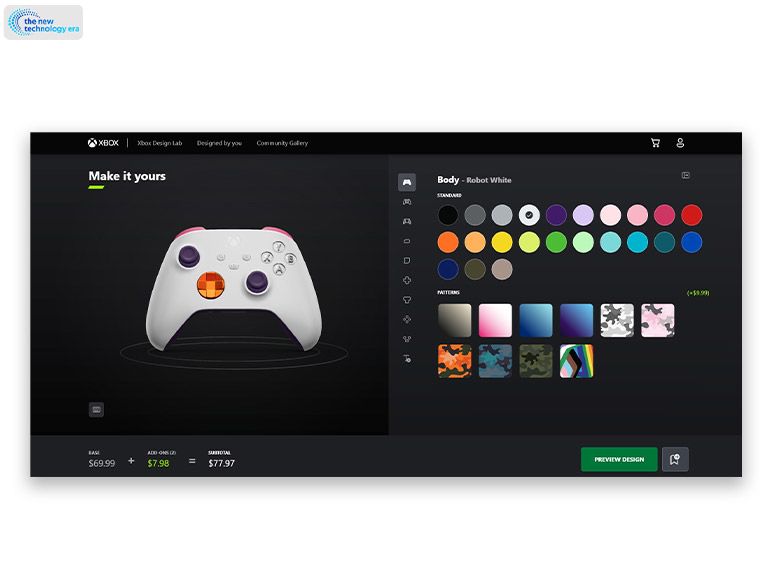
So, you have learned how to create custom designs and make purchase orders for Xbox design lab controllers. Now the question is how long will it take to deliver your Xbox custom-made controller? So, Team Xbox Design Lab claims that they will deliver your custom Xbox controller within 3 to 4 weeks of placing the order.
However, you’ll receive a tracking ID in your registered email shortly after placing the order. With the help of this tracking ID, you can check the progress of the delivery process. They also contact you when your controller is ready for delivery. Xbox Design Lab typically uses the FedEx service to deliver Xbox controllers.
How To Get Xbox Design Lab Discount Codes?

There are multiple ways to get Xbox Lab discount codes. These discount codes help you get massive discounts on their custom-made Xbox controllers. It can go from 10% off to 80% off. Here are some tips to get discount codes for Xbox Design Lab…
- Go to the Xbox Design Lab community to get information about the latest discount codes
- Search for discount codes on voucher generator websites like Couponannie.com, usevoucher.co.
- Sometimes Microsoft offers you discount codes and promo codes.
- The best thing to do is go to the “Gift Card” section of the design lab and look for discount codes.
- You can check Reddit for the latest discount codes.
CONCLUSION: Xbox Design Lab Review

In the end, this is the best feature introduced by Xbox developers. For Xbox users, this is a heaven. This customization is just a dream come true for Xbox users. The quality of the controllers is also great.
You can get up to 40 hours of battery life per charge. The controllers are compatible with the Xbox series X, Xbox series S, Xbox One, Windows 10/11, Android, and iOS. However, there is no feature to create a custom Xbox controller with pictures. If you have any other questions regarding the Xbox Design Lab feel free to ask me in the comment section. Also, read these related articles below…
Additional:
- 10 Best Gaming Laptops for All Types of Gamers
- Razer Blade 14: Review, Price, Features, And Many More
- Asus ROG Strix G15 Advantage Edition: Review, Price, Features, And Many More